I am not sure if standalone MapInfo can do offset an object. I prefer use Encom Discover to help my GIS works with MapInfo. If you are a Mining company or consultant that mostly works with MapInfo, Encom Discover is a good investment for you. OK on this occasion I want to show you how to offset an object (line, polyline, polygon) into several objects on regular distance. Its pretty easy to offset objects on MapInfo using Encom Discover. We can offset with same interval on X or Y directions. See how we do it.
For example, I have a single line on my Mapinfo mapper. I want to offset this line 500 meter to the east 5 times.
Click the line/object to offset and go to Discover | Object Editing | Offset Object. Enter the offset parameter on the Offset Object window.
Press OK when ready and here is the final result
Its pretty easy right?


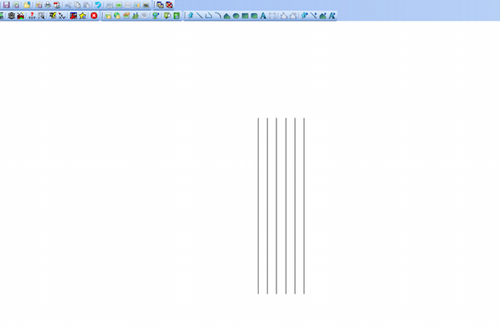
1 comments so far
i think with the native mapinfo without discover add ins... should be able to do the same process, by means of mapCAD features from tools manager.
great tutorial thank you for sharing
EmoticonEmoticon