See you again in Mapinfo tutorial. On this tutorial I am going to show you how to extract coordinate from a Mapinfo table. This task is useful when we have a table containing points and we want to get the coordinates for each points in browser window. MapInfo 11 already equipped with a simple tool called Coordinate Extractor.
In order to extract coordinate, you must do the following
1. Open the table. The table cannot be a raster, view only mode.
2. Activate the Extract Coordinate tool on MapInfo. To do this, go to Tools | Tool Manager
Check the Loaded and Autoload option close to Coordinate Extractor and press OK. Now you should see Coordinate Extractor menu listed on your Tools Menu.
3. To extract coordinate from a table, open the Coordinate Extractor and you will see a dialog box as follow
Select your table from table name and you must provide the column to store the coordinate. Alternatively, you can simply press the Create new columns to hold coordinates button to create new field or columns. You can also specify the projection for the coordinate. Press OK when ready.
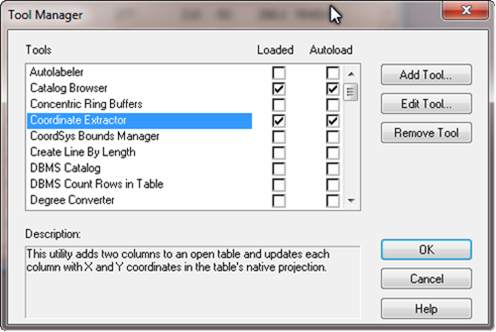

EmoticonEmoticon