On this Micromine tutorial I am going to show you how to create a surface grid from points. The points we want to use here must have Z value such as elevation, geochemistry or any other values. This Z values will be used to color code the grid. See the example below.
This is the original points displayed on Vizex
And the final grid will be like this
The image above is a 3D grid which has elevation value. To create grid on Micromine 2013, simply follow these steps.
1. Make sure you have a file containing points with easting, northing and Z value in it.
2. Go to Grid | Create
Browse the file you want to create grid and specify the Grid field, X and Y fields. Also type the output file name for the new grid.
3. Go to Grid Limits and Gridding Method. Select the gridding method and adjust the parameter based on your data.
4. Press Run when ready and finally load the new grid using Grid Surface menu on Vizex.
Please leave your comments if any question about this. I will try to answer and help as best as I can.
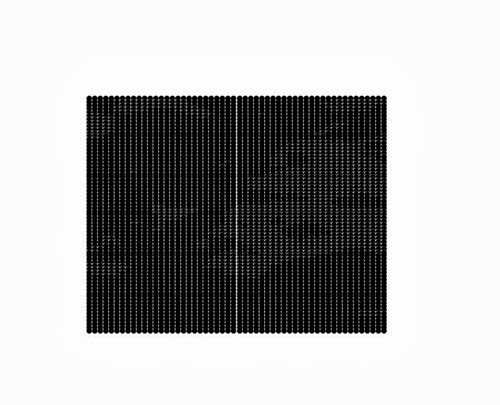
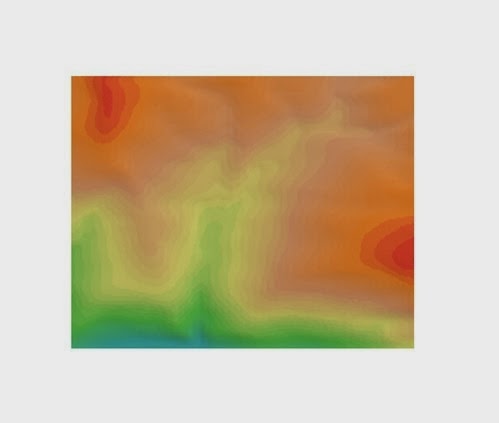
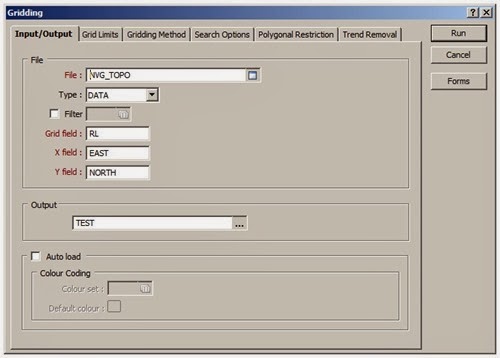
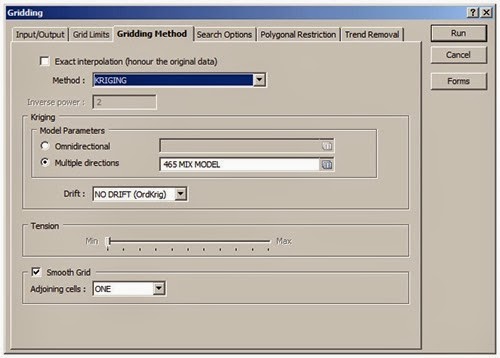
1 comments so far
çş
EmoticonEmoticon