This tutorial is going to show you how to convert DWG/DXF to MapInfo TAB using Universal Translator. Universal Translator is a built in tool on MapInfo that can be used to convert several file formats on MapInfo. With Universal Translator, we can convert the following file formats:
- DXF
- DWG
- MapInfo TAB
- MapInfo MID/MIF
- ESRI ArcInfo
- ESRI Shapefile
- MicroStation Design
- Spatial Data Transfer Standard (STDS)
- Vector Product Format (VPF)
On this example, I will show you how to convert DXF into MapInfo TAB.
Open MapInfo and go to Tools >> Universal Translator >> Universal Translator.
On the Universal Translator window, specify the DXF or DWG file by pressing the browse button. Select projection of the file as well. Then, make sure you select MapInfo TAB on the destination format. Specify the destination directory.
Finally press OK to start the conversion.
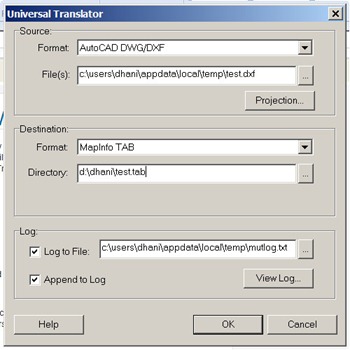
4 comments
Universal translator is crap, it doesn't work at all. It only converts some of the layers and then it suddenly stops in the middle of the translation. I use mapinfo 11.5
I have dxf files designs that ready for cnc cutting machine.
Universal Translator converts it all fine but after the conversions, all the comments and values within each object gets erased and deleted. Has anyone got any solution for this?
Zaki-
Any DWG DXF Converter 2022 Crack is a two-way DWG and DXF batch converter,https://windowsbay.com/any-dwg-dxf-converter-crack/
EmoticonEmoticon