Sometimes, we need to split a polygon/region object into 2 or more parts. MapInfo together with Encom Discover can split polygon with line or polyline easily. This tutorial will show you how to split polygon with polyline in MapInfo with help of Encom Discover. See my illustration below
Before treatment:
After being cut with a line it looks like this
And, how to do that?
First, click on the polygon that we want to cut. Right click on it and go to Edit Object >> Set Target. Or simply use CTRL+T.
Next, click on the polyline and right click on it, Edit Object >> Polyline Split. Follow on screen wizard. When done, you should have the polygon splitted into 2 part like the picture above.
Thanks.
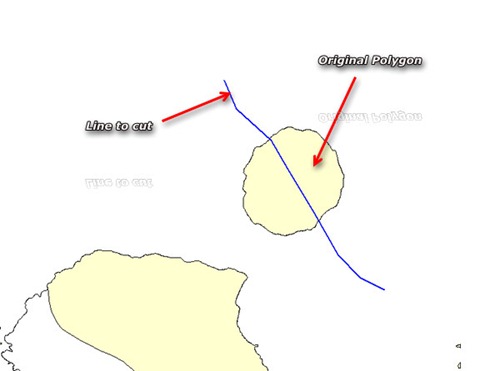

4 comments
Thanks for info...really a good help
many thanks!! your help is much much appreciated
Thanks really good and easy to follow
=))
EmoticonEmoticon