On this MapInfo tutorial, I am going to show you how to change the region style of a polygon. We can change the region style i.e color, line style etc. for a selected polygon or the entire table at once. If you want to change the style for the whole table, we can do this in two ways, temporary or permanent.
1. Change the region style temporary using Style Override
Open the table and right click | Layer control to open the MapInfo layer control.
Right click the table and select Layer Properties
Now check the option Style Override and press the region symbol below it. Then select the new region style. When you close the table, this region style will not saved. If you want to change the region style permanently, do the steps below.
2. Change the region style permanently
Select all the region objects in your table and then click Region Style icon.
Now change the new region style. This will applied to all the selected region/polygon objects on your table. Save the table and next time you open the table, you will have your new region style.
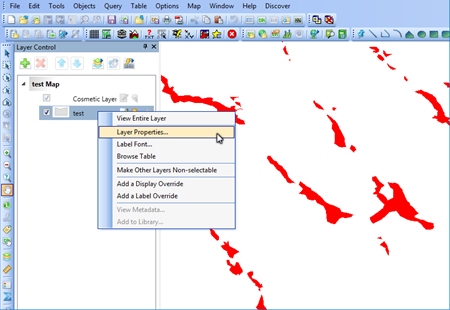
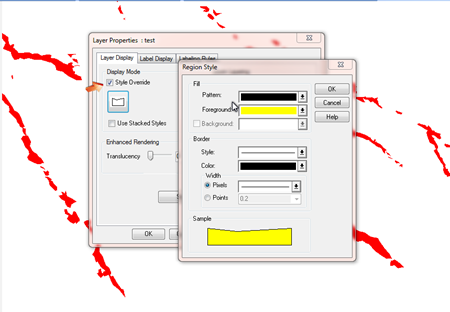
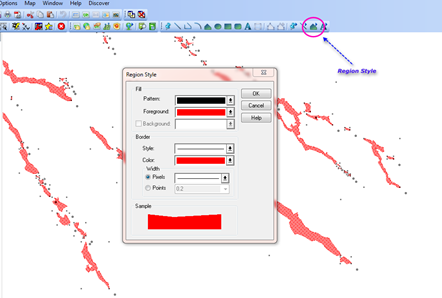
3 comments
terimakasih tutorial mapinfo nya, sangat berguna bagi sayA untuk menambah pengetahuan saya tentang mapinfo
kunjungi juga website saya https://ahmadiqbal.mahasiswa.atmaluhur.ac.id/
dan kampus saya http://www.atmaluhur.ac.id/
Thank you very much for the tutorial. It's simple but very powerful. Please visit my website on: https://cerry.mahasiswa.atmaluhur.ac.id/ and my college's website on: http://mahasiswa.atmaluhur.ac.id/
EmoticonEmoticon