Is Global Mapper 11 supports DXF file? Yes, Global Mapper 11 support Autocad DXF file so we can easily load DXF data to Global Mapper without problem. This tutorial will show you how to open a DXF file on Global Mapper 11.
To Open DXF file on Global Mapper 11, follow these procedures
1. Go to File | Open Data (Ctrl + O)
2. Navigate to your DXF file via the open file dialog box
3. Press Open and the next step is to specify the projection of the file.
4. Select the projection from the list and press OK when ready. And finally, the DXF file can be opened on Global Mapper 11.
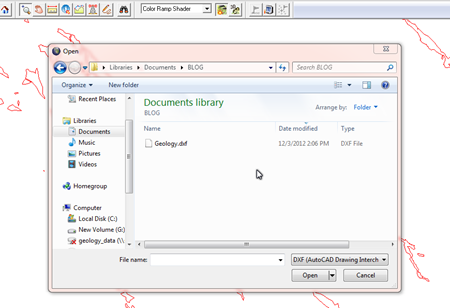
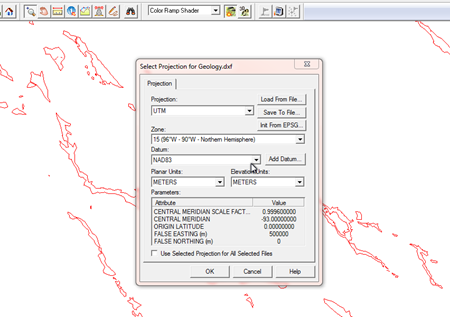
EmoticonEmoticon