On this MapInfo tutorial I am going to show you how to clip a MapInfo table using polygon. I am using MapInfo 11 and Encom Discover 12 to assist me on this kind of job. OK here is the illustration. Clip table using polygon on MapInfo is very easy with the help of Encom Discover.
Original table
I want to clip the table using the red polygon as above. And the result will be saved into a new table.
To clip a table using polygon follow these steps
1. Draw a polygon on cosmetic layer or separate table. Do not draw the polygon on the same table with the table we want to clip
2. Select the polygon and go to Discover | Object Editing | Clip to Polygon
Add the suffix for the clipped table so we can differ it with the original table. Check the table we want to clip. You can do this job for multiple tables at once. Press OK when done. Specify the location to store the clipped data
Thank you.
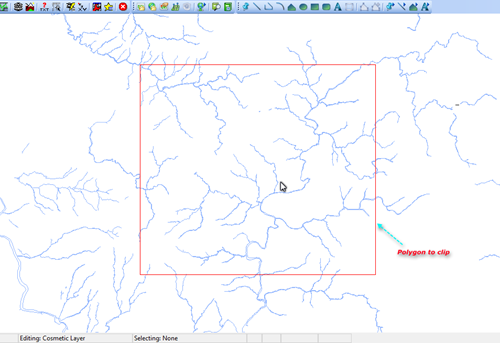
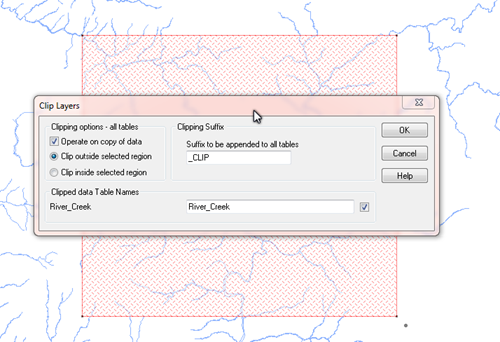
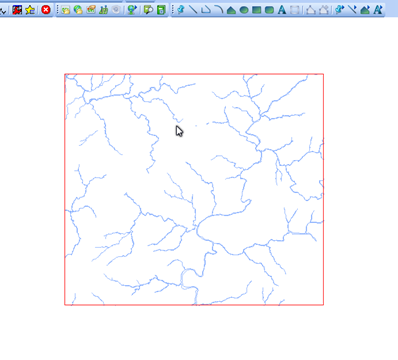
EmoticonEmoticon